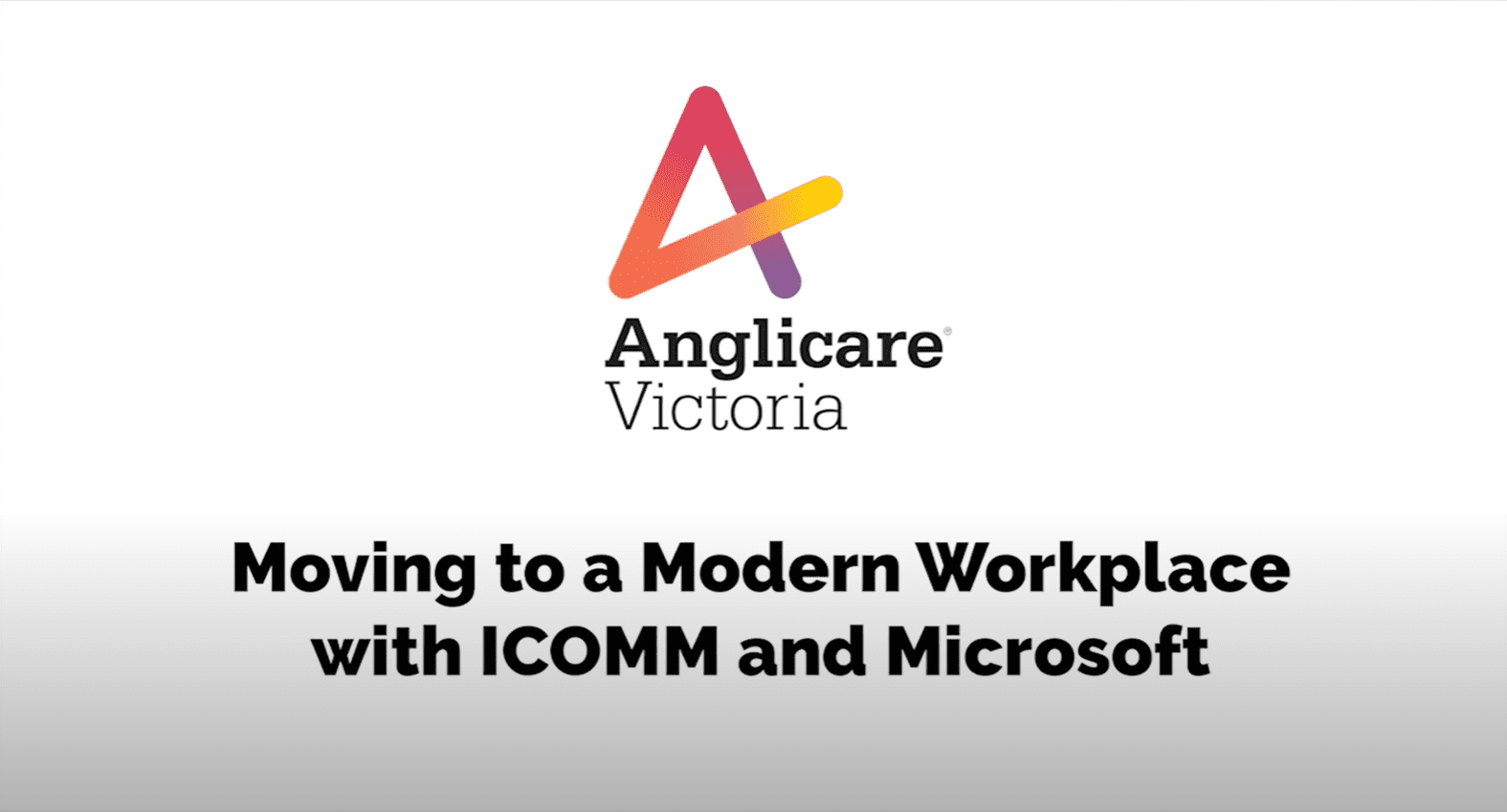What is a unified communications system?
A unified communications system is an interconnected phone system that includes all of your business communication methods. It can be hosted in the cloud, offering enhanced flexibility for a remote workforce, or on-site using your network.
How does unified communications work
With UC, your employees can access your communication and collaboration apps from one central hub. As a result, they can send an instant message, start a video chat, share files, and so much more, all through a single interface. This makes it easy to communicate with co-workers in real time and to switch between different communications tools and business apps instantly. There is no need to open a new application or switch to a different device.
A unified communications platform works with the help of multiple back-end systems or platforms. These systems work behind the scenes to allow for an effortless user experience. Back-end communications platforms may include business communication gateways, a UC platform or server, a video bridge for video conferencing, and a private branch exchange (PBX) phone system or a voice over internet protocol (VoIP) system. While the back-end systems allow for integration, the front-end client, or user interface, provides access to all of the integrated applications and solutions.
What makes UC such a practical solution for businesses is how simple it makes it for the user to engage in a variety of tools in real time. Gone are the days of chasing down back-and-forth communication in an email thread or having to be at the office to participate in a meeting. With unified communications, you can give your employees a streamlined digital work environment.
Find out more about how Cloud Collective’s unified communications solutions can help your employees work together more effectively. Contact us today.
Most Important UC Tools Used in the Workplace
With our unified communications platform, your employees will experience seamless interactions with an intuitive user interface. Whether they’re on-the-go and only have access to their mobile, working remotely, or in the office, they’ll have all the tools they need to hold virtual meetings, collaborate on projects, share documents in real time, and more.
When deciding what your business needs from a UC solution, make sure you have the top tools modern workplaces rely on for effective communications.
- Video conferencing and broadcasting
- Web conferencing through virtual meeting rooms
- Audio conferencing through VoIP, mobile, or a fixed line
- Live chat and SMS messaging
- Screen sharing and file sharing
- Voicemail management
- Social collaboration
- Virtual assistants to help with admin tasks and scheduling
What is hosted unified communications or UCaaS?
Many businesses today use Unified Communications as a service, or UCaaS, in order to take advantage of the versatility and flexibility of the cloud. With UCaaS, just like any other cloud-based software as a service, users can access the solutions from any device, including their mobile phone. With the UCaaS model, the applications and services that are a part of your solution are delivered over the internet and hosted by a third-party provider.
Advantages of UCaaS Over An On-Premise Platform
The main benefits of hosted unified communications are flexibility, easier scalability, and cost-savings. There’s no need to make a large initial investment to develop and deploy an on-premise platform. Instead, you pay an ongoing fee for the service. Also, it’s easier to add services with a cloud-based solution.
Still, some companies prefer an on-premise unified communications solution. In this case, all the hardware is stored on-site, which can include racks, power supplies, and cooling systems to manage the physical PBX phone system. For larger organisations that prioritise a bespoke solution and already have ample on-site IT resources to help with maintenance and upgrades, on-premise UC can be a good fit.
A third option is a hybrid model that combines on-premise unified communications with UCaaS. With hybrid UC solutions, your business can take advantage of both the flexibility of hosted unified communications and the potential for a custom solution that comes with an on-premise platform.
Benefits of Using a Unified Communications System
Unified communications allows your employees to be more effective at work. They’ll experience smoother workflows and easier collaboration, along with greater flexibility with the communications technology they use every day.
The bottom line is, with enhanced communications, there’s so much more your employees can do. This is true for team projects, but it also extends to the ability to create a better customer experience.
Here’s an in-depth look at the benefits of UC for businesses today.
Increased productivity with more efficient workflows
With one central hub for communications, including both real-time, or synchronous functions, as well as asynchronous communications such as email and fax, employees don’t have to waste time transitioning from one tool to the next. This saves time and allows users to focus on getting work done rather than managing multiple interfaces and devices while collaborating.
For example, a user can initiate communication with a quick instant message to a co-worker. Then, if the conversation turns out to be more complex than a simple question and answer, they can switch to video chat. This transition is fluid as all the tools exist on one screen.
When employees can shift gears from an email to an impromptu web conference effortlessly, they don’t have to interrupt their workflow. There’s less wasted time, as well as greater freedom when it comes to choosing the ideal communication tool for the moment.
More agility and scalability
Another huge advantage of UC, particularly hosted unified communications, is agility. As your business grows, changes work format or location, or in any way evolves, your communications solution can adapt to fit your business needs. For example, you can easily add users or integrate new business apps as needed. Because our UC solution is designed to be intuitive, it’s also easy to onboard new employees.
Better reliability
With Unified Communications as a Service, your systems are hosted on external servers. This means, as long as you have an internet connection, your employees can access the communications tools they need. With near-seamless transitions, they can also quickly switch to an alternative tool if one is temporarily experiencing problems. For example, if a user runs into a technical issue with the video conferencing tool, they can message other users through text messaging and then switch to an audio call.
Improved customer service
The benefits of unified communications solutions extend to the customer. With UC technology, it’s possible to integrate the solution with social media. Then your employees can engage with customers in real time on your customers’ preferred channel.
It also gives your employees more ways to connect with customers. Depending on customer preference, you can chat, email, call, or video message. When you integrate your UC solution with your customer relationship management (CRM) system, your customer service representatives can see call and purchase histories, making it easier to address any customer concerns quickly.
Remote work is made easy
Unified communications technology is a must-have if you have a remote workforce. With cloud-based UC, your employees can jump on an audio conference call during a business trip, collaborate on a work document, and manage their voicemail, all from one central hub. Whether employees are working from home or somewhere else, they can access the same tools they’d have at the office.
Enhanced security
With the right UC solution, you can even count on better security. Unified communications technology is designed to address multiple access points with the integration of different platforms. Your solution should be able to encrypt sensitive data, which makes it harder for a third-party to gain access to your files and data.
Aside from encryption, you can use other tools to ensure even better security. With user access management, you can decide what level of access different employees have. You can also talk to your employees about making sure they are using strong passwords, changing passwords routinely, and only accessing business applications when using trusted networks.

Unified Communications System Versus Separate Communications Systems
Making a decision about the best approach for your organisation when it comes to a communications system or systems can feel like mission impossible. It’s a complex decision and there’s no right or wrong answer. Read the blog to find out more.

No More Desk Phones!
Alright, hear me out. You no longer need a desk phone. Karen in Accounts doesn’t need one. Joe in Sales definitely doesn’t need one, and your CEO doesn’t need one. So why are you buying everyone a new desk phone? About two weeks ago I was in a meeting with a customer discussing their move to Microsoft Teams. Are you ready to make the big move? Find out how.
Saving Money With a Unified Communications Service
With UCaaS, your business can reduce communication costs and preserve resources.
- When implementing a cloud-based solution, you’ll save on the cost of hardware installation, maintenance, and management.
- You’ll be able to reduce your in-house IT support needs as your UC vendor will take care of maintenance, upgrades, security, and other IT tasks.
- Because you can scale up or down as needed, you don’t have to worry about paying for what you don’t need.
- You’ll also be able to reduce your calling costs as UCaaS is based on cost-efficient calling systems such as VoIP.
- As you’re consolidating your communications tools into one solution, you’ll no longer have to pay multiple vendors.
Not only will your business save money, but you’ll also be able to simplify your billing – you’ll have only one monthly bill that includes a number of integrated services.
Importance of UC
Why is Unified Communications so important in the Modern Workplace?
UC is important today because of the evolving nature of the workplace. Remote work is becoming more common. In the past ten years, telecommuting grew by 115 per cent. The companies that do offer remote work options see a 25 per cent lower employee turnover rate, which shows how much the modern workforce embraces remote work. You want your employees to be able to get the same level of work done whether they are at home, travelling for work, or at the office. UC makes this possible.
With communications solutions today, people also expect a higher level of communications technology. This is the result of the rise of the digital workforce. People are accustomed to accessing the tools they need to perform from wherever they are and from any device.
From the ease of instant messaging to the convenience of holding video conferences, your employees want to be able to access business collaboration tools but without having to deal with a steep learning curve or the hassle of managing multiple solutions.
This also extends to your customers – if they have to wait for responses to their issues or aren’t able to access customer support through the channel that works for them, they’re not getting the best customer experience possible.
Unified communications solutions are critical for modern businesses because they make the level of seamless interactions that both employees and customers expect possible.
Best practices for Implementing Unified Communications Technology
What does your business need to do before implementing a UC solution? The reality is, every business will have unique needs when it comes to unified communications. To help you get started in developing a strategy, evaluate the following factors:
- Will your existing network be able to deal with the increased activity? Can your current IT infrastructure manage the extra stress of voice communication and integrated conferencing solutions? Have your IT team or an outside consultant conduct a network assessment to decide what you may need to enhance your network.
- Should your business use cloud-based services or a bespoke on-premise platform? Look at your business’s communications needs. If allowing your employees to access the platform from anywhere is a top priority, a hosted solution may be ideal. For organisations that already have a robust network, IT team, and the ability to invest upfront, it’s worth considering an on-premise or a hybrid solution.
- What communication tools will your users need? Before simplifying your communications with UC, it’s important to assess what tools you’re using now. Look at when your contracts should be renewed, what features your employees prefer, and what’s missing from your current collaboration and communication tool set.
At the Cloud Collective, we can help you create a unified communications strategy for your business. Our UC experts can work with you to assess your current network, what your existing communications processes are, and how a unified communications tool can empower your business. We’ll discuss your options for choosing a cloud-based solution, an on-premise platform, or a hybrid model.
Market Leaders in Unified Communications
Today, businesses have plenty of choices when it comes to finding the right unified communications vendor. There are a lot of big-name vendors with robust solutions, including Cisco Unified Communications, Telstra, and RingCentral. While these vendors have excellent solutions, it’s also important to consider value and the level of service.
With the Cloud Collective, your company will benefit from the combined expertise of three leading Microsoft Gold partners: Antares Solutions, IComm, and Quorum. We focus on the mid-market and are more capable of addressing the unique communications needs of medium-sized businesses than most of the other UC vendors on the market.
We also can offer our customers end-to-end technology solutions and support with everything from remote work enablement to digital security and mobility management. It’s our goal to empower today’s businesses with dependable infrastructure, strong security, and empowered communications.
How the Cloud Collective can help empower your business
With years of experience empowering organisations to reach their potential with effective digital solutions, we know how important it is that your business has a communications solution that fully serves your organisation’s needs now, and that can adapt as you grow.
That’s why we take the time to understand what your current practices are, what your teams need, and what your plans are for the future. We can create a bespoke unified platform for your users, giving them easy access to all the solutions and collaboration apps you want them to have. Our digital specialists can also help with a hosted solution. And, with everything located in one central hub, your employees will be able to take advantage of any underused tools that had been overlooked in the past.
The right technology can unlock your business’s potential. It’s our mission to create, implement, and manage the solutions that will help your business thrive now and in the future. From unified communications solutions to Microsoft Teams solutions and disaster recovery, Cloud Collective can empower your business with smart digital solutions.
Reach out today to find out what we can do for your organisation.
FAQs
A unified communications system (UC) is an interconnected system of either one application, or multiple integrated applications combined, that includes most, if not all, ofyour business communication methods. It can be hosted on your own server (called on-premise), on a third-party server (called hosted), or in the cloud (called UCaaS – unified communications as a service).
Unified communications works by bringing together multiple modalities of communication:presence, instant messaging, meetings, document collaboration, voice, and video calling,into a single system of integrated applications, or even better, one single application that does it all.
Whilst email is a modality of business communication, email generally sits outside of unified communications (UC). However, it is imperative that email is well-integrated into your unified communications system. Properly integrated email amplifies your UC platform, by ensuring that your calendar and contacts can be used for meeting scheduling, which also enables a one-click meeting join directly from your calendar.
Any tool that is used to communicate and collaborate is important. Each tool’s importance is different to different users, based on individual work flows and daily tasks. However, our top 5 most important features of unified communications are:
- Video and audio conferencing
- Enterprise voice and mobility
- Presence and messaging
- Calendar scheduling
- Screen and file sharing
Bringing these features under a single application, or a “single point of truth,” such as Microsoft Teams, enables users to achieve common tasks without having to switch applications. This is the most important unified communications takeaway, is that all tools can be integrated into a single application.
Hosted unified communications and UCaaS (unified communications as a service) are two different but similar methods of running a unified communications system or platform. Hosted unified communications is when your system is hosted on a server that is not on your network, using the same software that would be used if you were hosting your platform on-premise. Unified Communications as a Service refers to a secure cloud-based per-user subscription service that offers a variety of communication and collaboration tools bundled together.
The key difference is that while hosted UC is on a dedicated server, and usually does not incur a per-user cost, but rather a per-server cost, irrespective of how many users you have, UCaaS is hosted across multiple different servers shared with other subscribers, and incurs a per-user cost, allowing you to only pay for what you use.
Having your Unified Communications system running “in the cloud” (often referred to asUCaaS – Unified Communications as a Service), simplifies the management, security and flexibility of the platform. It is the method of choice if you have a diversified workforce, including office-based, front-line, traveling or on-the-road and remote workers, as having your UC hosted on-premise requires the use of a VPN (virtual private network) for remote or off-site workers to access your system. This can result in network bottlenecks, and latency issues. In addition, deploying a UCaaS platform to your organisation often results in significant cost benefits, due to having all tools and applications, security, maintenance, and management bundled in the one subscription.
By streamlining communication into a single application, users have a single place to communicate and collaborate with their colleagues. This means that all messaging, all voicemails, all files that are used for collaboration, and many other facets, are accessible in one place. This enables:
- Increased productivity with more efficient workflows
- More agility and scalability
- Better reliability
- Improved customer service
- Remote work is made easy
- Enhanced security
- Increased ROI on technology investment
Using Unified Communications in the cloud means zero on–premises hardware requirementsor maintenance, whilst providing unlimited scalability. You only pay for what you need. In addition, having one application suite that does it all, like Microsoft 365, that has all applications including your UC platform bundled into one subscription fee, you avoid using piecemeal applications from varying vendors, with varying policies, saving time and money not only on billing, but also on personnel having to troubleshoot when integrations fail.
The modern workplace is about supporting users who want the ability to work when and where they want. Having a unified communications platform that openly supports this is vital.
We have 4 key steps that are imperative in deploying a unified communications system:
- Assess your network to ensure it is robust enough to cope with the increased dataneeds, and allow you to identify and rectify any problem areas.
- Assess your users’ needs and workflows, what they are currently using, and whether you can bring it all together in one platform.
- Assess your IT team’s capabilities to decide whether on-premise, hosted, or cloud (UCaaS) is the best option, both in regards to the project deployment stage, and long-term maintenance.
- Assess available platforms based on your organisation’s long-term technology strategy – to ensure best ROI, make sure it is the choice that is most scalable, and shows the most longevity for your organisation.
There are many other facets that are key to a successful UC deployment, but those 4 will make sure that you are on the right path.
From a platform perspective, this changes every year, as new technologies emerge, and existing technologies evolve (or don’t). As of July 2019, Gartner’s global leaders are Microsoft Teams, RingCentral, Cisco, and 8×8. However, with the speed at which many companies moved to remote work as a result of COVID-19, we expect the top platforms to change when Gartner next does the UC Magic Quadrant.